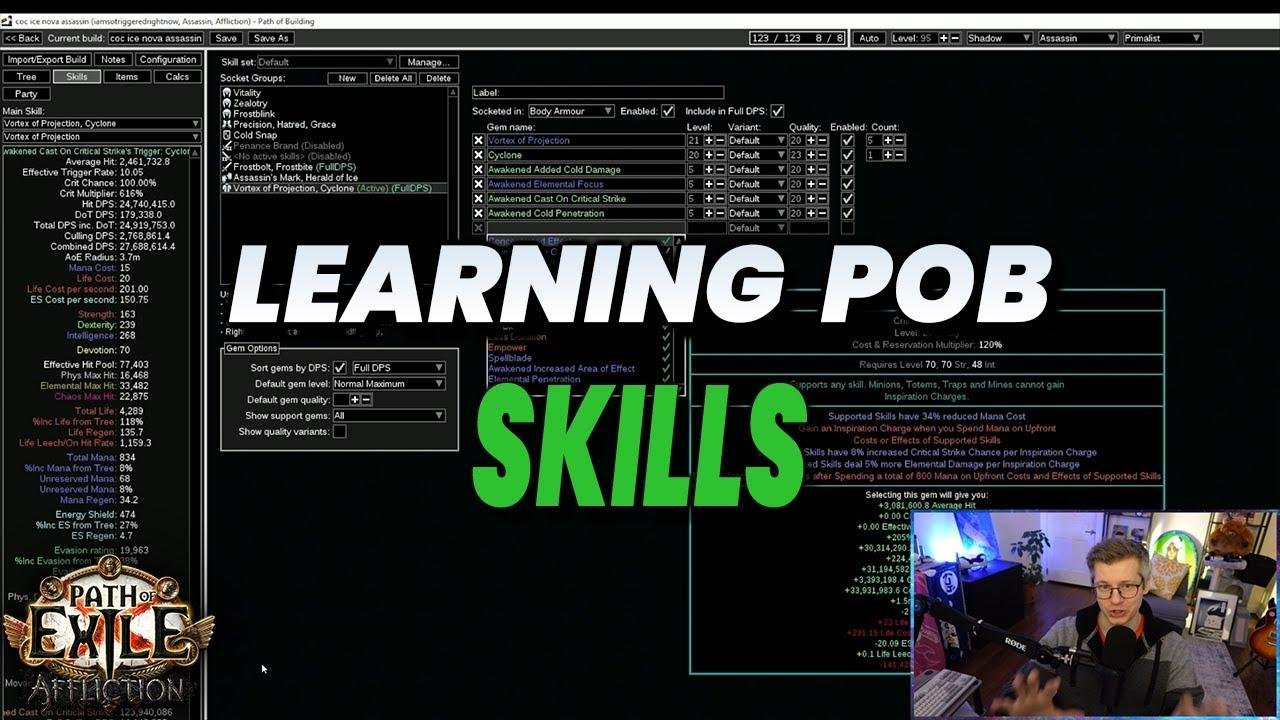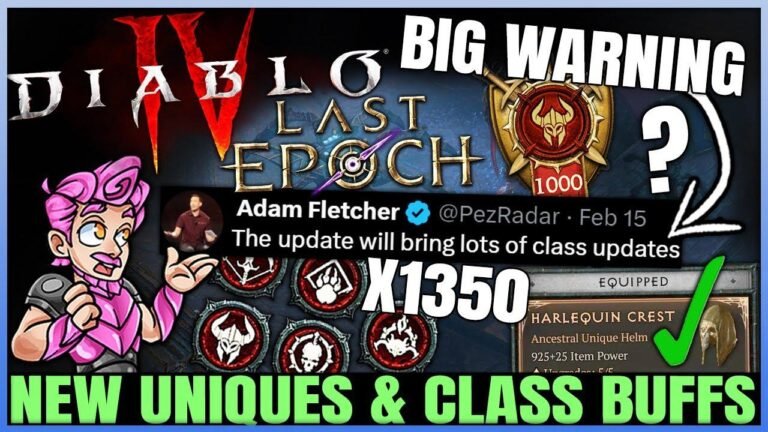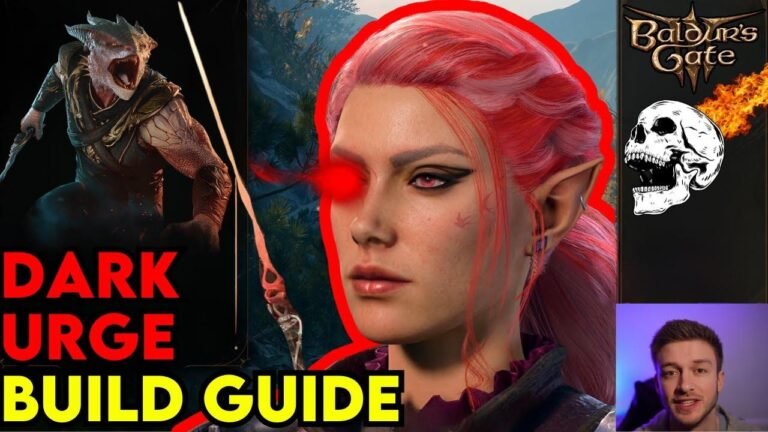The skills tab in Path of Building is where the magic happens. It's like a treasure chest full of gems, ready to make your build shine. Organize your sets, name them whatever you want, and watch as your skills panel comes to life. From support gems to damage calculations, it's your one-stop shop for building the ultimate character. So buckle up and get ready to unleash your power! 🛠️🔮
Überblick 🎮
Inhaltsübersicht
In this article, we will dive deep into the skills tab in Path of Building and explore how to set up and refine your skills to optimize your gaming experience.
Getting Started 🚀
The skills panel is where you begin to make or modify your initial build. It is crucial to understand the ins and outs of this tab, especially if you are new to the game.
Setting New Gem Sets 📦
One of the first things you'll encounter is the ability to create new gem sets. This is a great feature for organizing your skills and support gems according to your gameplay needs.
Renaming and Grouping Gems 💎
The skills panel allows you to rename and group your gems, making it easier to keep track of different skill combinations and support gems.
Customizing Gem Groups 🛠️
You can create new socket groups and organize your gems based on their specific utility, damage, or defense purposes.
Sorting and Filtering Gems 🧐
The default sorting in Path of Building is not only for gems but also for their modifiers. This feature allows you to easily assess which gems are best suited for your build.
Simulating Gem Effects 💡
You can simulate the effects of various gems by adjusting their levels and attributes, giving you a clearer understanding of how they impact your gameplay.
Interplay Between Skills and Items 🗡️
The skills tab also allows you to assess the interplay between your skills, gems, and gear, giving you insights into how they enhance your character's abilities.
Bonus: Modifying Items and Skills 🎮
You can also modify items and skills to see how they affect your build. This can be extremely useful for optimizing your character's potential.
Customizing Gem Sets 🛠️
The skills tab offers a feature that enables you to create different sets of gear and gems. This is helpful for managing different playstyles and gameplay scenarios.
Generating Gem Swaps 🔄
You can create and save multiple gem sets, allowing you to compare and contrast different setups and easily switch between them as needed.
Tips for Using the Skills Tab ✨
When using the skills tab, it is important to pay attention to warning messages, understand the interplay between gems, items, and skills, and carefully consider the effects of modifiers and support gems.
Schlussfolgerung 🎯.
Mastering the skills tab in Path of Building is essential for optimizing your gaming experience. By understanding how to set up, refine, and customize your skills, you can greatly enhance your gameplay.
Wichtigste Erkenntnisse
- The skills tab in Path of Building allows for in-depth customization of your character's skills and gems.
- Understanding the interplay between skills, items, and gems is crucial for optimizing your character's potential.
- Utilizing the sorting and filtering features can help you identify the best gems for your build.
FAQ
- How can I best organize my gems in the skills tab?
- You can create new socket groups and label your gems based on their specific purposes, making it easier to manage your skills.
Fazit
Mastering the skills tab in Path of Building is a crucial step in optimizing your gaming experience. By understanding the functionalities and features of this tab, you can tailor your skills to suit your specific gameplay needs and enhance your character's abilities.
Thank you for reading and have fun exploring the skills tab in Path of Building!