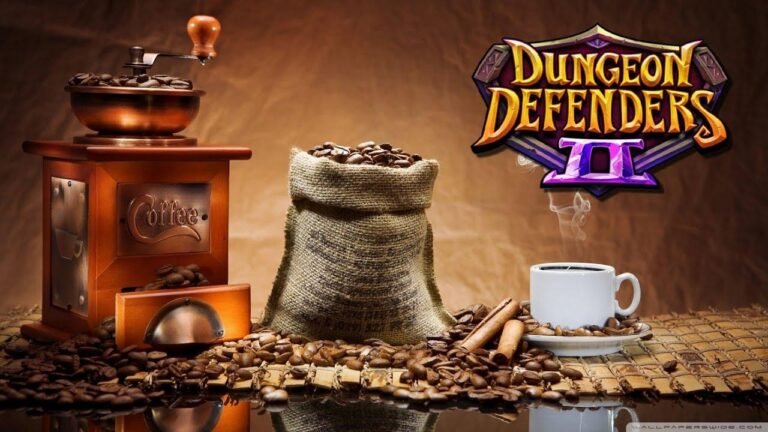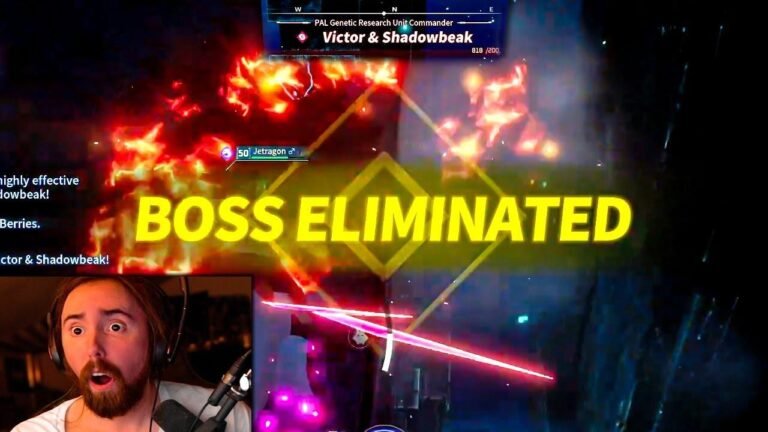- Adjusting settings to fix lag and crashing issues in Path of Exile requires enabling dynamic calling, networking mode to predictive, and hiding filtered ground items.
- Changing sound settings and Nvidia control panel for Nvidia users can also help alleviate problems.
- Avoid using the ebony tornado shot microtransaction, as it causes memory leaks and potential crashes.
- With these adjustments, lag and crashing issues should be resolved, leading to a better gaming experience.
- Keep testing the crystal tornado shot effect as an alternative, and revert to default settings if problems persist.
- Overall, these settings have made a significant improvement in the gaming experience, eliminating lag and crashes.
Einleitung 🎮
Inhaltsübersicht
YouTube is home to a variety of gaming tutorials, and today we're diving into some tips for Path of Exile to help fix lag and crashing issues. I've compiled some additional settings and solutions to provide a comprehensive guide to resolving these problems. With the combination of these adjustments, I've personally experienced a significant reduction in lag and crashes, and I'm excited to share these solutions with you.
Adjusting In-Game Settings 🖥️
To start addressing the lag and crashing issues, we'll begin by adjusting settings in the game. Here's what you need to do:
| Setting | Einstellung |
|---|---|
| Dynamic Calling | Enable this feature to call objects outside of your vision. Adjust the value based on your performance needs. |
| Networking Mode | Change to predictive mode, which typically provides smoother gameplay compared to lock step. |
| Hide Filtered Ground Items | Check this setting to prevent unnecessary data from being loaded, saving resources. |
After making these changes, you should notice a significant improvement in your gameplay experience.
Configuring Game Files 📁
Next, we'll move beyond the in-game settings and focus on configuring your game files to optimize performance:
- Navigate to the documents folder on your PC and locate "My Games > Path of Exile."
- Open the "production_Config" file and adjust the following settings:
- Set Ambient sound volume, Dialogue sound volume, Music Volume, Reverb enabled, and Background sound to "false."
Once you've made these adjustments, be sure to save the file, and you're all set with this step.
Additional NVIDIA Optimization 💻
For NVIDIA users specifically, there's an additional optimization task that can significantly enhance your gameplay experience:
| NVIDIA Control Panel |
|---|
| Shader Cache Size |
By implementing these settings in conjunction with the in-game adjustments, you can expect substantial improvements in lag and crashing issues.
Addressing Microtransaction Issues 💰
A key consideration that can impact performance is the use of microtransactions in the game. When using specific effects, such as the ebony tornado shot, it has been observed to cause a memory leak, leading to crashes. Here's what you need to do:
- If you're experiencing issues, switch off the ebony tornado shot effect immediately.
- Consider using alternative effects like the crystal tornado shot, which has shown promise in mitigating crashing problems.
By making these changes to your microtransaction choices, you can further stabilize your gameplay experience.
Conclusion and Community Engagement 👍
In conclusion, by implementing the recommended settings and optimizations, you should notice a substantial improvement in lag and crashing issues within Path of Exile. I encourage you to engage with the gaming community, share your experiences, and stay updated on the latest tips and content. Thank you for your support, and I look forward to seeing you in the next gaming adventure!
Wichtigste Erkenntnisse 🚀
- Adjust Dynamic Calling and Networking Mode in-game.
- Configure game files to optimize sound settings.
- Implement specific NVIDIA control panel adjustments.
- Be mindful of microtransaction effects and their impact on system performance.
FAQ 🤔
- Q: Are these settings applicable to all hardware configurations?
- A: While these settings are generally beneficial, individual hardware differences may impact their effectiveness. It's recommended to experiment and adjust based on your system's performance.
That's it for this tutorial! Be sure to like and subscribe for more gaming content, and join us on our gaming streams as we continue to explore new opportunities in the gaming world. Thank you for being part of our community, and I wish you endless adventures in your gaming journey. Peace out!