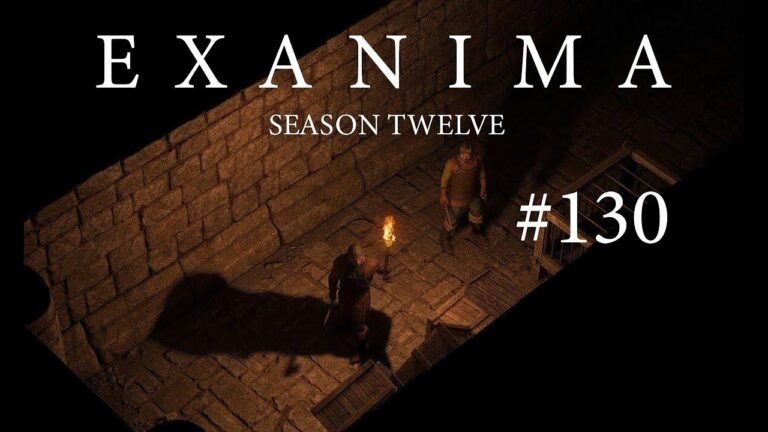Playing Borderlands 3 on the Switch at 60 FPS is a wild ride! The game struggles in demanding scenes, dropping to the 40s, but with an overclock, you can hit 50-60 FPS. The visual downgrade is noticeable, but impressive for the Switch. It's CPU limited, but still, the game is completely playable. Motion controls are a game-changer, and playing at 60 FPS feels completely different. A must-try on a hacked Switch!
Is Borderlands 3 at 60 FPS on Switch Stable? 
Table of Contents
Key Takeaways:
- Borderlands 3 on Nintendo Switch offers unlocked frame rates with dynamic resolution targeting.
- Overclocking the Switch can significantly improve frame rates, although some stability issues persist.
- Handheld mode experiences drops in GPU usage, indicating CPU limitations.
- Despite graphical downgrades, playing at 60 FPS provides a smoother experience.
- Motion controls enhance aiming precision, particularly in intense combat situations.
Overclocking for Performance Boost 
When testing Borderlands 3 on Nintendo Switch, the unlocked frame rates left me intrigued. While default settings target 30 FPS, enthusiasts may opt to unlock the frame rate for a smoother experience. However, maintaining stability becomes a concern, especially in demanding scenes.
Table: Overclocking Steps
| Step | Description |
|---|---|
| Disable Dynamic Resolution | Opt for a fixed resolution targeting 60 FPS. |
| Apply GPU Overclock | Increase clock speed for improved performance. |
| Unlock Frame Rate | Allow the game to run at higher FPS. |
Handheld Mode Experience 
Switching to handheld mode presents its challenges, particularly with the smaller controls and sticks. Despite the convenience, aiming accuracy suffers due to the Joy-Cons' limitations. Additionally, GPU drops persist, indicating CPU bottlenecks during intense gameplay moments.
List: Handheld Mode Challenges
- Small controls and sticks hinder aiming precision.
- GPU usage drops suggest CPU limitations.
- Intense scenes lead to performance fluctuations.
"With handheld mode, aiming accuracy becomes a test of patience, especially during intense combat sequences."
Optimizing Performance with Overclocking 
Enabling overclocking in handheld mode unlocks the Switch's potential, pushing frame rates closer to 60 FPS. However, occasional stutters and drops still occur, mainly attributed to CPU constraints. Despite graphical compromises, the ability to play at higher frame rates enhances the overall gaming experience.
Quote: Developer's Perspective
"The option to unlock frame rates provides players with a smoother gameplay experience, albeit with some performance trade-offs."
Graphical Downgrades vs. Performance Gains 
Comparing the Switch version to its PC counterpart reveals noticeable graphical disparities. While the Switch version sacrifices visual fidelity, the performance gains from overclocking and unlocked frame rates offer a compelling alternative. Despite occasional stutters, the ability to enjoy Borderlands 3 at 60 FPS on the go is a significant feat.
Table: Performance Comparison
| Aspect | Switch Version | PC Version |
|---|---|---|
| Visual Fidelity | Lowered | High |
| Frame Rate | 60 FPS (with overclock) | Uncapped |
| Performance | Occasional stutters | Smooth |
Conclusion 
In conclusion, Borderlands 3 on Nintendo Switch presents a mixed bag of performance and graphical compromises. While overclocking and unlocking frame rates improve gameplay fluidity, CPU limitations and occasional stutters persist. Despite these challenges, the ability to experience Borderlands 3 at 60 FPS on the Switch adds a new dimension to portable gaming.
FAQ: Frequently Asked Questions
- Can all Nintendo Switch models overclock for improved performance?
- Most Switch models can benefit from overclocking, although stability may vary.
- Does unlocking frame rates affect battery life?
- Yes, higher frame rates may result in increased battery consumption during gameplay.
Bold: Enhanced performance through overclocking
Italics: Visual compromises for improved frame rates
Remember, while Borderlands 3 on Switch may not match the graphical prowess of its counterparts, the option to experience it at 60 FPS is a welcome addition for gaming enthusiasts.