"Installing mods in Baldur's Gate 3 is as wild as a rollercoaster ride 

 Introduction to Mod Installation
Introduction to Mod Installation
Table of Contents
Hey guys, welcome to this tutorial on how to install mods in Baldur's Gate 3. There's a lot of cool stuff you can do with mods like playing with WASD keys, having better camera controls, and increasing carry weight among others.
 Getting Started with Mod Installation
Getting Started with Mod Installation
First, we need to get the Baldur's Gate 3 mod manager which can be found on Laughing Leader's GitHub repository. Make sure you have installed NET Framework 4.7.2 and Net 7, then download and install them. Once installed, proceed to download the mod manager zip file and extract it.
 Download and Extracting Mods
Download and Extracting Mods
Now that we have the mod manager installed, we need to go to Google and search for Baldur's Gate 3 mods on Nexus Mods. While downloading mods, it's important to be cautious as many of them can be outdated. Always read the descriptions for each mod carefully.
"It's crucial to read the descriptions for each mod carefully to ensure proper functionality."
 Installing and Activating Mods
Installing and Activating Mods
Now, let's open up the mod manager again and start modding. Some mods can be dragged into the mod manager, while others with specific folders will require manual installation. Once you are done, make sure to move mods from the inactive to the active mods in the left tab.
 Troubleshooting and Removal of Mods
Troubleshooting and Removal of Mods
Here are some useful troubleshooting tips and a bulletproof approach for removing mods. If you encounter issues, it's important to know how to tackle them effectively.
 Troubleshooting Tips
Troubleshooting Tips
In the preferences, you can play around with settings such as launching through Steam and running the game in dx11 mode. You can also try launching the game in compatibility and administrator mode for potential fixes.
 Removing Mods
Removing Mods
Removing mods can be quite a hassle, but here is a bulletproof approach. If you want to remove all mods, put all of the mods in the mod manager in the inactive tab and start removing the override mods. You can also remove the inactive mods and once done, save the load order.
 Conclusion
Conclusion
That's all for this tutorial, guys. Thanks for watching and I hope this guide helps you with installing mods in Baldur's Gate 3. Don't forget to like, comment, and subscribe for more content. See you in the game!
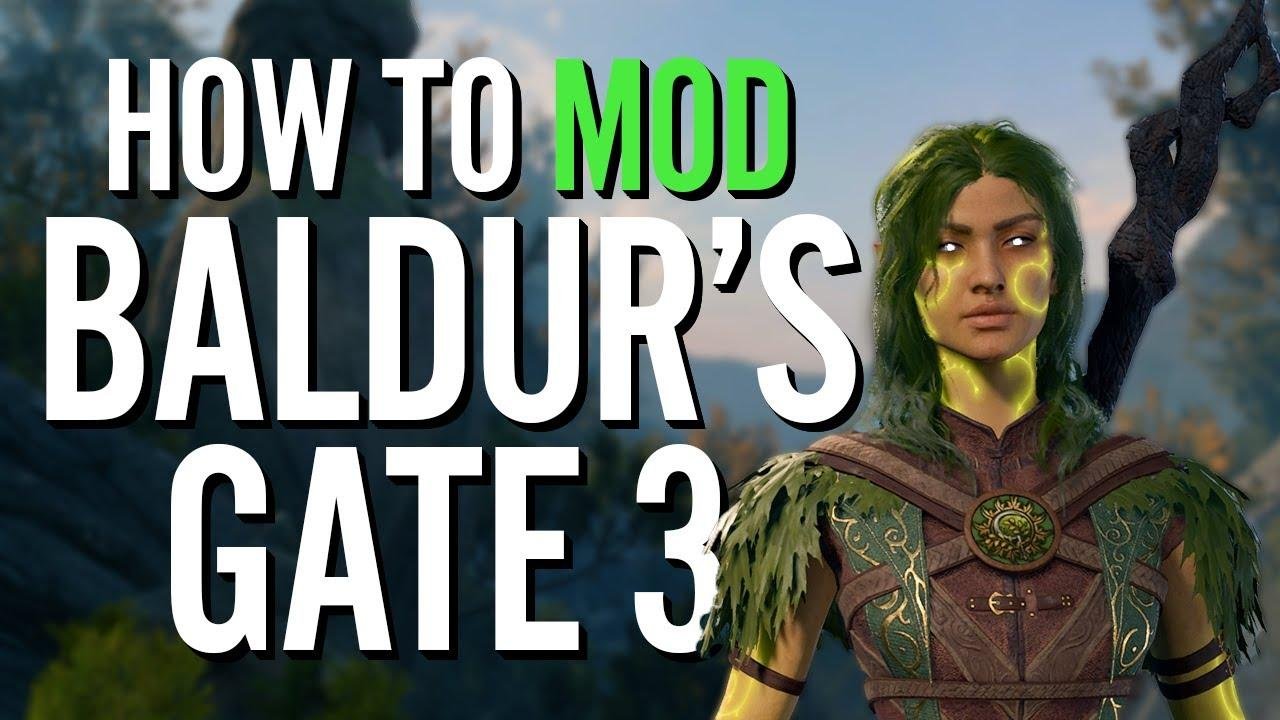




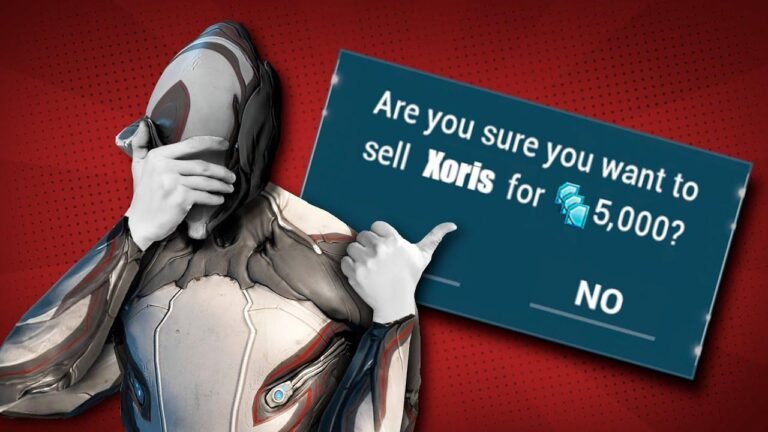
 Say no to selling mods…
Say no to selling mods…