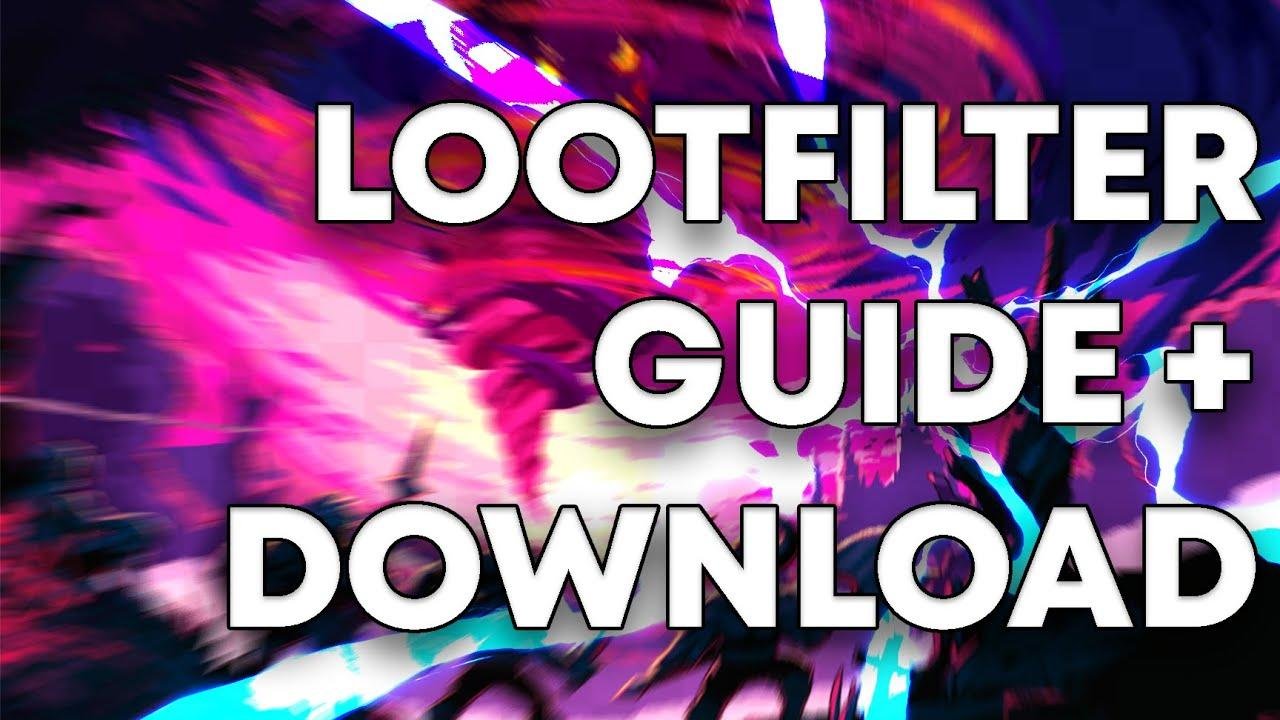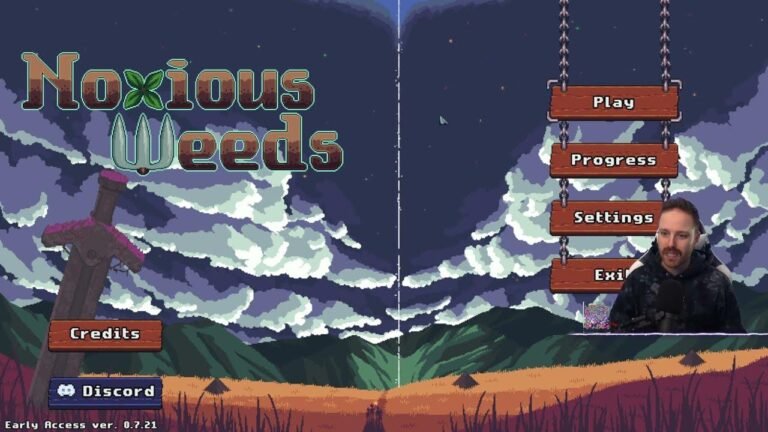In Hero Siege 2, the customizable loot filter is a game-changer. No more wading through worthless junk - now you can focus on the good stuff. Customizing it may seem daunting at first, but it's worth it. And if my filter suits your fancy, feel free to grab the code in the description. Happy hunting!
In the game world of action role-playing games (ARPG), a practical and customizable loot filter is a rare find. The absence of a good loot filter can lead to cluttered inventories and reduced visibility. But in Hero Siege Season 2, players can rejoice in the addition of a highly customizable loot filter that allows them to tailor their in-game experience to their preferences.
Customizing Your Loot Filter 
Table of Contents
When you access the gameplay and loot filter options in Hero Siege Season 2, you will discover the extensive level of customization available for every item slot and tier. From customizing the number of sockets to filtering out unwanted items, the loot filter in Hero Siege Season 2 provides a range of versatile options to suit your gaming needs.
Setting Preferences for Different Tiers 
For each item tier, you can establish your preferences, such as displaying or filtering out certain types of items. This level of granularity in the loot filter allows you to prioritize the items that are most relevant to your gameplay, while minimizing the clutter caused by less useful items.
Sharing and Importing Custom Filters 
Players have the option to export and import custom loot filters, enabling them to share their personalized settings with others or quickly reset back to the default settings if needed. This functionality provides a convenient way for players to manage their loot filter preferences and streamline their in-game experience.
Using the Export Feature 
If you would like to utilize the loot filter created by another player, you have the option to import their settings by copying the provided code into your clipboard. This feature simplifies the process of customizing your filter by allowing you to benefit from the expertise of other players within the Hero Siege community.
Simplifying Gameplay with Custom Loot Filters 
By tailoring the loot filter to their preferences, players can optimize their gaming experience, reduce clutter, and enhance visibility within the game environment. This level of customization empowers players to focus on the most relevant items while filtering out unnecessary distractions.
Summary of Loot Filter Functionality 
The loot filter in Hero Siege Season 2 offers players unprecedented control over their in-game item visibility. Whether it's customizing preferences for different item tiers or sharing personalized filters with the community, the loot filter feature enhances the overall gameplay experience in Hero Siege.
Key Takeaways:
- The loot filter in Hero Siege Season 2 provides extensive customization options for players.
- By utilizing custom loot filters, players can streamline their gaming experience and focus on relevant items.
- Exporting and importing custom loot filters allows players to share and benefit from the preferences of others.
FAQ:
- How can I export and import a custom loot filter in Hero Siege Season 2?
- To export a custom loot filter, navigate to the gameplay settings and use the export feature to copy the code provided. To import a custom loot filter, access the import option and paste the provided code to apply the settings.