Fixing Performance Problems in Path of Exile 2024
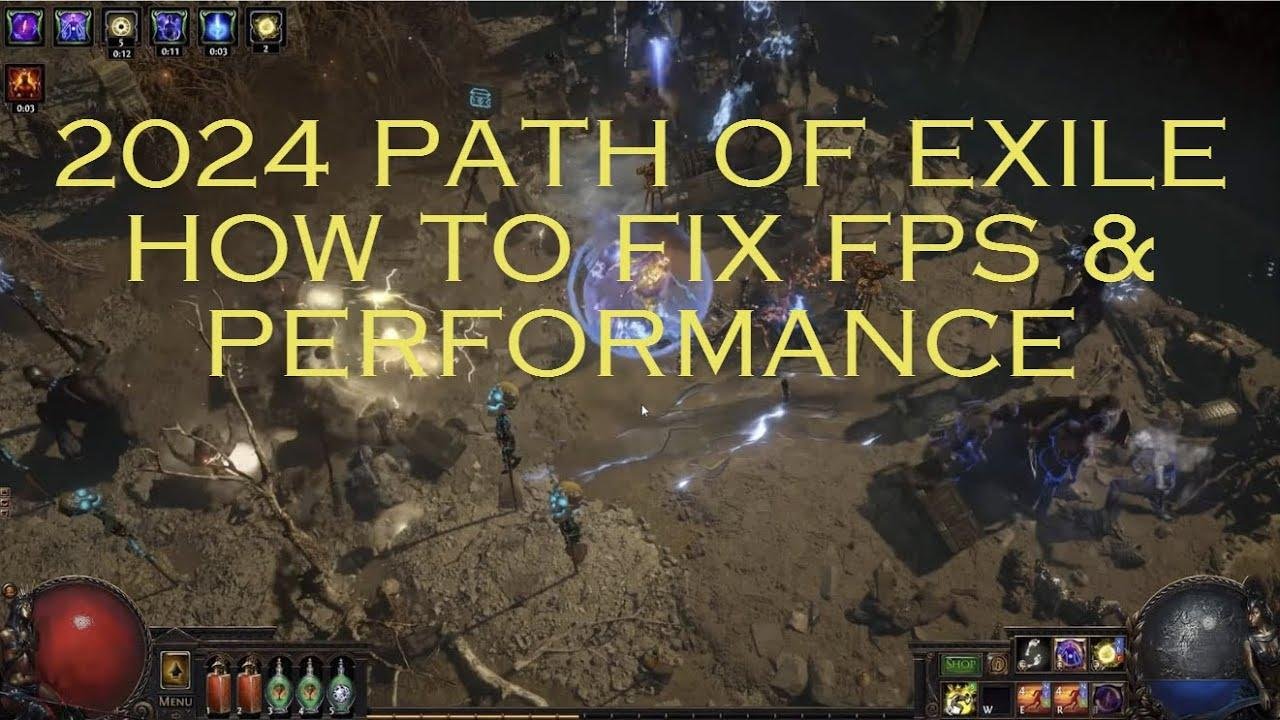
Using DirectX12, disabling DNC and triple buffering, and enabling Dynamic calling can help maintain frame rates. Avoid using the Tornado Shot microtransaction, as it causes FPS dips. Adjusting the Nvidia control panel settings, updating to the latest beta driver, and upgrading to a faster CPU like Ryzen 9 7950x3d can greatly improve performance. Good luck, guys! 🎮✨
Determining the Best Settings for Performance Improvement 🛠
When it comes to fixing performance issues in Path of Exile, it's essential to optimize your settings effectively. The choice between Direct X12 and Vulcan can greatly impact your gameplay experience. While some may advocate for Vulcan, personally, I have found Direct X12 to work best for my setup. It's crucial to disable DNC and triple buffering, while ensuring that all other settings are on their lowest configuration. Additionally, enabling Dynamic calling can help reduce particles to maintain a consistent frame rate. However, it's important to keep Dynamic resolution disabled, as it may adversely affect the visual quality of the game.
| Setting | Preferences |
|---|---|
| Direct X12 | Enabled |
| DNC and Triple Buffering | Disabled |
| Dynamic Calling | Enabled |
| Dynamic Resolution | Disabled |
Identifying Microtransaction Impact on FPS 🌪
During my personal experience, I encountered a significant drop in FPS when using the Tornado Shot microtransaction. This prompted me to switch to an alternate cosmetic option, resulting in improved performance. Focusing on the impact of various microtransactions on gameplay performance can contribute to a more seamless gaming experience.
Optimizing Nvidia Control Panel Settings for Shader Cache 🖥
Within the Nvidia Control Panel, adjusting the Shader cache size to an unlimited capacity or 100 gigs has proven to be beneficial. Additionally, it's important to restart your computer for the changes to take effect. This optimization can effectively address Shader cache-related issues, ensuring stable performance during gameplay. Furthermore, setting power management to prefer maximum performance within program settings can further enhance the gaming experience.
Leveraging Nvidia's Beta Driver for Enhanced Performance 📈
Nvidia recently released a beta driver that specifically caters to resolving stuttering problems associated with certain graphic cards in Path of Exile. This driver addresses a myriad of issues and can significantly contribute to mitigating micro stuttering during gameplay. While the driver hasn't been incorporated into GeForce experience, seeking it out independently can provide a valuable boost in performance.
Upgrading Hardware for Improved Performance 🖥
Upgrading the CPU to a Ryzen 9 7950 x3d resulted in substantial improvements in performance, particularly in scenarios where the previous CPU faced significant latency. The Ryzen processor's enhanced single and multi-core performance capabilities have delivered a smoother and more efficient gaming experience, especially in CPU-intensive games like Path of Exile.
Conclusion 🏆
The strategies and optimizations outlined above serve as a comprehensive guide for addressing performance issues in Path of Exile. By fine-tuning settings, analyzing the impact of microtransactions, and leveraging hardware enhancements, players can elevate their gaming experience with improved stability and performance.
Key Takeaways ✅
- Optimize settings for improved performance
- Impact of microtransactions on FPS
- Nvidia Control Panel optimizations
- Leveraging the beta driver for enhanced performance
- Hardware upgrades for improved gaming experience
- Improved single and multi-core performance with Ryzen CPU
If you encounter any further questions or issues, feel free to share them in the comments below. Here's to smoother and more immersive gameplay experiences. Happy gaming! 🎮
Recent Posts
Secret Recipe Alert: Delicious Dish You Won’t Want to Share!
Navigating the tempest of game modes in Path of Exile is like serving pie to…
🔴 LIVE: Hunting for Enigma in Diablo 2 Resurrected – Don’t Miss Out!
Diving into Diablo 2 Resurrected, it's like loot hoarding at a kick-ass garage sale. You…
I Created a Unique Diablo 2 Build That Dominates the Game!
Strap in, 'cause today we're turning the gaming thermostat way down with the meme-arctic hero…
Exploring Diablo 2’s Golden City Expansion: Is It Just a Joke?
April Fools or a gamer’s paradise? 🤔 Diablo 2 blowing off the dust with “The…
Master Diablo 2: Speedrun Hardcore Hell as a Paladin! Join Now!
Diving into a Diablo 2 Hell Hardcore Paladin speedrun is like riding a bull made…
Top Season 9 Diablo 2 Starter Builds for an Epic Adventure
🚀 Season 9 of Project Diablo 2 is the Wild West of builds, folks! 🌪️…