Warframe on iOS: A Console Experience on Your iPad or iPhone! NO PC NEEDED. Connect a controller for the best gameplay. The touch controls are terrible. With an M2 CPU, the iPad Pro runs Warframe amazingly. Adjust graphics settings for the best experience. The d8 controller is cheap and works well, but Xbox or PS5 controllers are better. Overall, Warframe on iOS is impressive and worth trying, especially for Warframe fans on the go!
Introduction
Table of Contents
Warframe has made its mark on iOS, bringing the action-packed experience to your iPhone or iPad. As a proud owner of the iPad Pro with the M2 CPU, I delved into this unexpected surprise in the gaming world. Before you judge this port, connect a controller for a significantly improved experience – the touch controls are, without sugar-coating, abysmal.
Gaming Hardware Compatibility
Playing on the iPad Pro with the M2 CPU provides a superior experience, outperforming even the iPhone 15 in CPU and GPU performance. The recommendation here is to use a controller, and I personally found the telescopic controller, known as the d8, to be a budget-friendly option for enhancing gameplay.
Exploring Warframe on iOS
Graphics Settings Exploration 
The graphics settings in Warframe on iOS offer a surprising level of customization. With the d8 controller connected, you can adjust settings like quality preset, dynamic resolution, and particle effects. The visual experience on the iPad Pro is impressive, running smoothly even at high settings and 60 Hz.
"The Graphic settings I'm at high and I do want to give you a closer look here..."
Controller Options and Performance 
While the d8 controller may not be the pinnacle of gaming peripherals, it gets the job done at an affordable price. However, for a more refined control experience, connecting an Xbox or PlayStation 5 controller is recommended. Despite its limitations, the d8 controller proves to be versatile, compatible not only with iOS devices but also with Android and PC.
Gameplay and Account Integration
Seamless Transition and Account Linking 
Starting a new profile on Warframe for iOS, I linked my Apple account for a seamless experience. Later, I plan to switch back to my long-established Steam account, ensuring continuity in my gaming journey. The process emphasizes the flexibility and convenience the mobile version offers.
"I just linked up with my Apple account but later I'm going to go back and use the same account that I've been playing this game on for a couple of years now with Steam..."
File Size and Compatibility 
Warframe on iOS comes with a substantial file size of around 14 GB. However, considering the depth and quality of the game, the download is well worth it. Compatibility is key, and if you're a Warframe fan with a newer iPhone or iPad, this mobile version, coupled with a physical controller, provides a captivating on-the-go gaming experience.
Conclusion
In conclusion, Warframe on iOS delivers a commendable gaming experience, especially when equipped with a compatible controller. While it may not replace the PC version, it stands as a testament to the growing trend of console and PC games making their way to mobile devices. Keep an eye out for Warframe's future expansion to Android, as the developers are actively working on broadening their mobile gaming horizons.
Key Takeaways Table:
| Takeaway | Description |
|---|---|
| iOS Compatibility | Warframe seamlessly integrates with iOS devices, offering an immersive experience. |
| Controller Options | The d8 controller provides budget-friendly control, while Xbox or PlayStation controllers offer a more refined gaming experience. |
| Graphics Settings | Customize your visual experience with adjustable settings, optimizing gameplay on the iPad Pro. |
| Account Integration | Effortlessly link your Apple account and switch between profiles for a seamless gaming journey. |
| File Size | Despite the substantial 14 GB size, Warframe on iOS is a worthy download for dedicated fans. |
FAQ:
Q: Is Warframe on iOS a viable alternative to the PC version?
A: While it doesn't replace the PC experience, the iOS version offers a compelling on-the-go gaming option.
Remember, the gaming landscape is evolving, and Warframe's journey to iOS is a testament to this exciting transformation. Download, connect your controller, and dive into the universe of Warframe wherever you go!


 New season, new update, let’s dive into the magic!
New season, new update, let’s dive into the magic! 


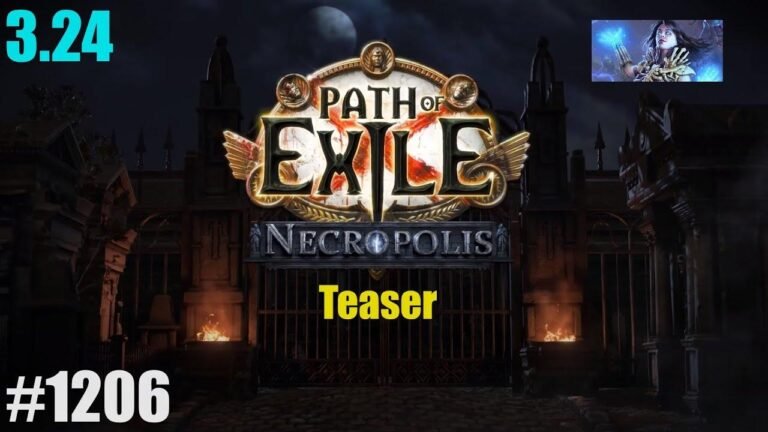
![[WARFRAME UPDATE] Double Affinity now LIVE + Fresh Alerts/Resurgence](https://gamedeck.in/wp-content/uploads/2024/03/WP-20240312195232-923551-768x432.jpg)
![Is this game fun? Yes! [Undecember Season 4 Hardcore, Day 6]](https://gamedeck.in/wp-content/uploads/2024/04/WP-20240414000421-941526-768x432.jpg)
![Baldur’s Gate 3 | Expert Mode | Step-by-Step Guide [with Commentary] – Chapter 2: Episode 6](https://gamedeck.in/wp-content/uploads/2024/04/WP-20240412010759-132328-768x432.jpg)